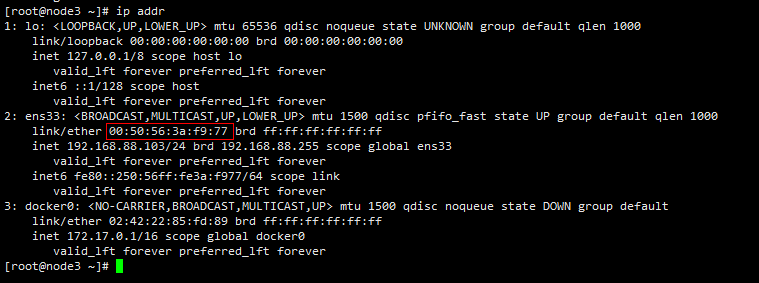今天启动虚拟机的时候,发现网络不通了。
查看了下,ip和网卡等的配置都是合适的。
关注博主不迷路,获取更多干货资源
1 事故现场 [root@node3 ~]# systemctl restart network
1 2 3 4 5 6 7 8 9 10 11 12 13 14 15 16 17 [root@node3 ~]# systemctl status network
关键信息
Failed to start LSB: Bring up/down networking.
2 解决方案
我是方案一解决问题的。
2.1 方案一:禁用NetworkManager systemctl stop NetworkManager
2.2 方案二:修改mac地址
ip addr show查看当前mac地址
修改/etc/sysconfig/network-scripts/下以ifcfg开头的网络链接文件
添加或修改下面语句
HWADDR="00:50:56:3a:f9:77"
Finally 躺板板 红伞伞白杆杆,吃完一起躺板板
躺板板埋山山,亲朋都来吃饭饭
饭饭里有红伞伞,吃完全村埋山山,来年长满红伞伞
关注博主不迷路